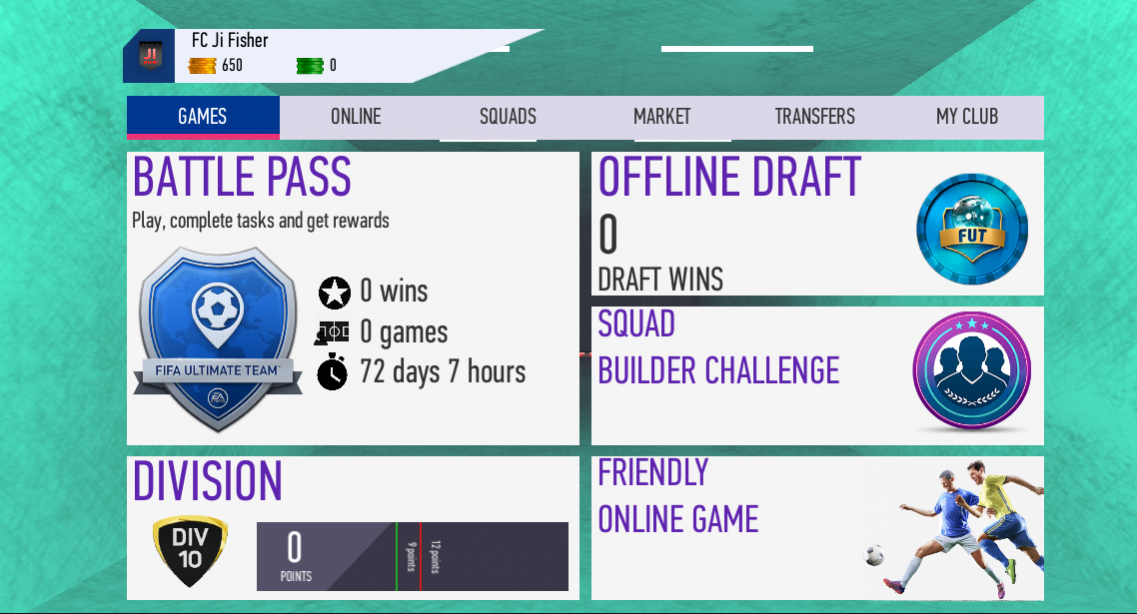Ji Fisher Studio for FUT 21 Simulator 21.0.6.3
Free Version
Publisher Description
GAME
-Influence of characteristics of the player, rating and chemistry on a game outcome
-Money rewards for each game
-Extra time and penalty shootout
BUILD DRAFTS
- Free and unlimited drafts.
- Accurate calculation of rating and chemistry.
SIMULATE TOURNAMENT
- Competition with other draft team.
- Pack and money rewards for each tournament.
COLLECT CARDS & BUILD SQUAD
- Collect cards of different clubs, countries, card types.
- Build your squad with different cards.
SIMULATE LEAGUE
- Competition with other quad.
- Money rewards for each league.
SIMULATE WL
- 30 games everyweek.
- Special awards.
SBC
-Build squad and get exclusive player
YOUR CLUB
-Customize the club as you like
STATISTICS
-Statistics all game
-Statistics best bombardier
This application’s sole purpose is to help its users learn how to build the best FUT drafts and squads, find out more about latest FUT players and updates, and grow the mobile FUT community. This application is not endorsed by or affiliated with Electronic Arts Inc. All trademarks and copyrights belong to their respective owners.
717656193c
About Ji Fisher Studio for FUT 21 Simulator
Ji Fisher Studio for FUT 21 Simulator is a free app for Android published in the Health & Nutrition list of apps, part of Home & Hobby.
The company that develops Ji Fisher Studio for FUT 21 Simulator is Ji Fisher Studio. The latest version released by its developer is 21.0.6.3.
To install Ji Fisher Studio for FUT 21 Simulator on your Android device, just click the green Continue To App button above to start the installation process. The app is listed on our website since 2021-04-25 and was downloaded 1 times. We have already checked if the download link is safe, however for your own protection we recommend that you scan the downloaded app with your antivirus. Your antivirus may detect the Ji Fisher Studio for FUT 21 Simulator as malware as malware if the download link to com.jifisher.futsim is broken.
How to install Ji Fisher Studio for FUT 21 Simulator on your Android device:
- Click on the Continue To App button on our website. This will redirect you to Google Play.
- Once the Ji Fisher Studio for FUT 21 Simulator is shown in the Google Play listing of your Android device, you can start its download and installation. Tap on the Install button located below the search bar and to the right of the app icon.
- A pop-up window with the permissions required by Ji Fisher Studio for FUT 21 Simulator will be shown. Click on Accept to continue the process.
- Ji Fisher Studio for FUT 21 Simulator will be downloaded onto your device, displaying a progress. Once the download completes, the installation will start and you'll get a notification after the installation is finished.